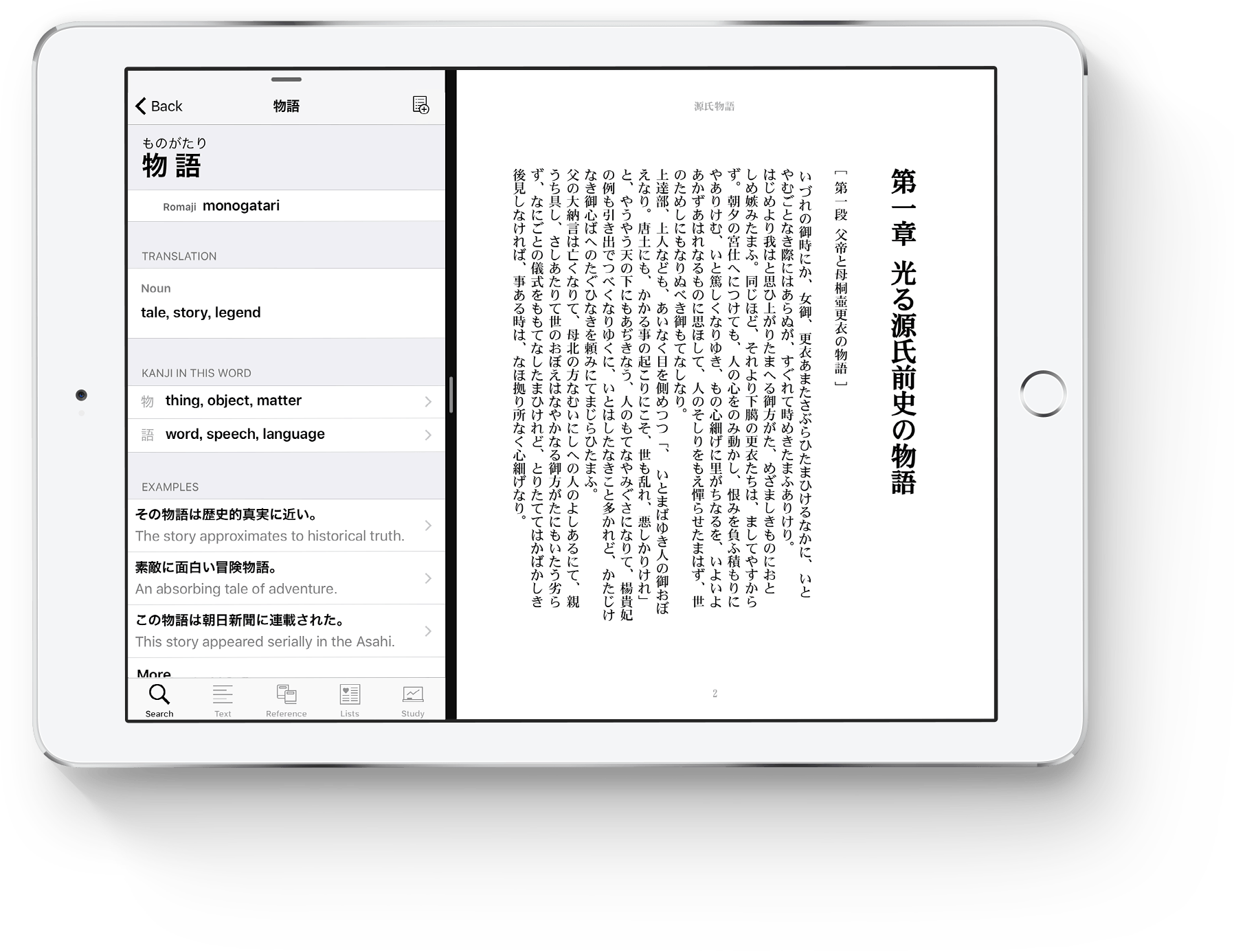Japanese is the ultimate study companion for any Japanese language learner. Japanese operates offline, so you can learn on the go, wherever you go.
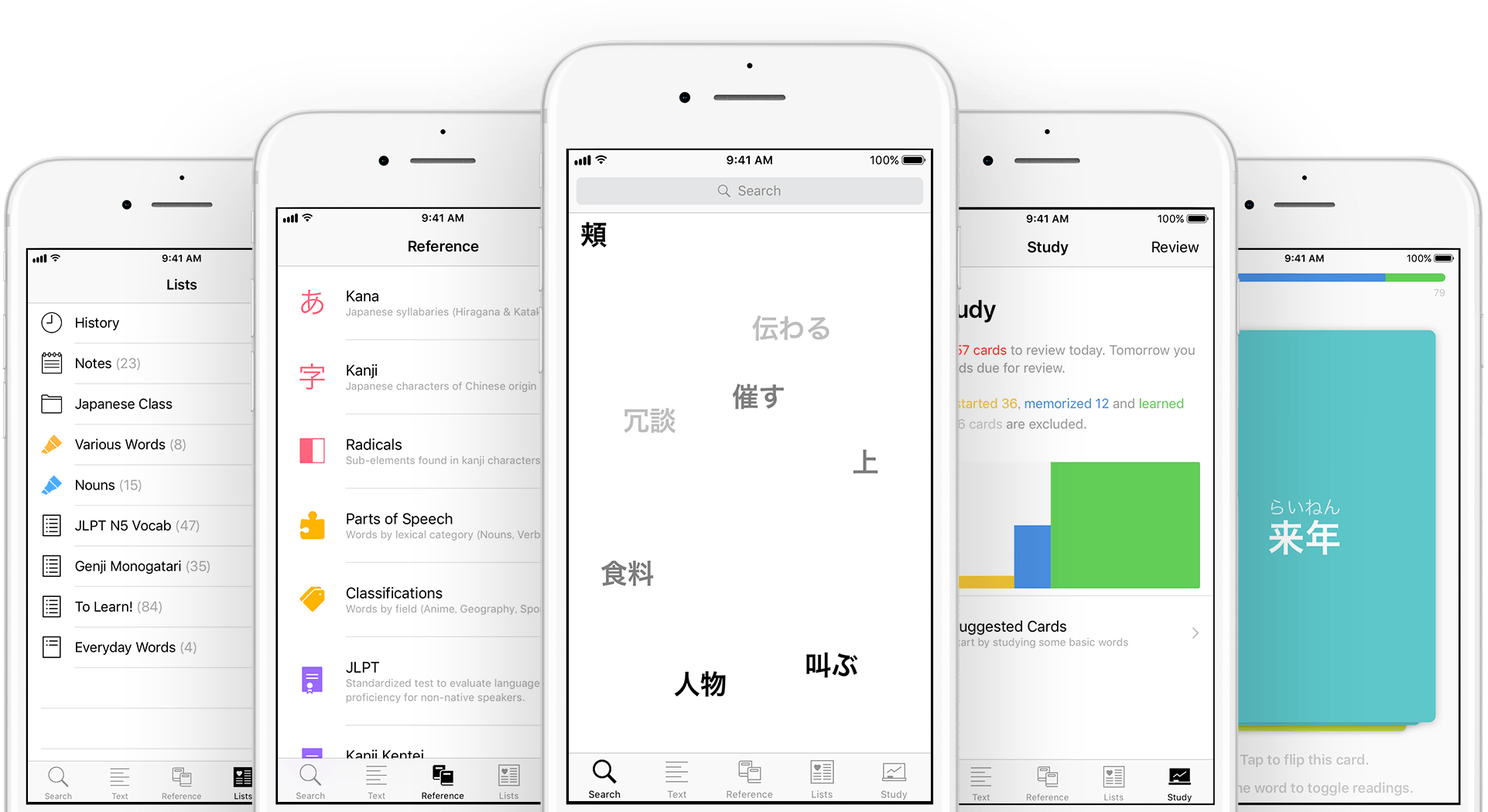


Japanese’s search engine gives you the most relevant results for your search as you type. Search from over 175,000 words and 58,000 example sentences.
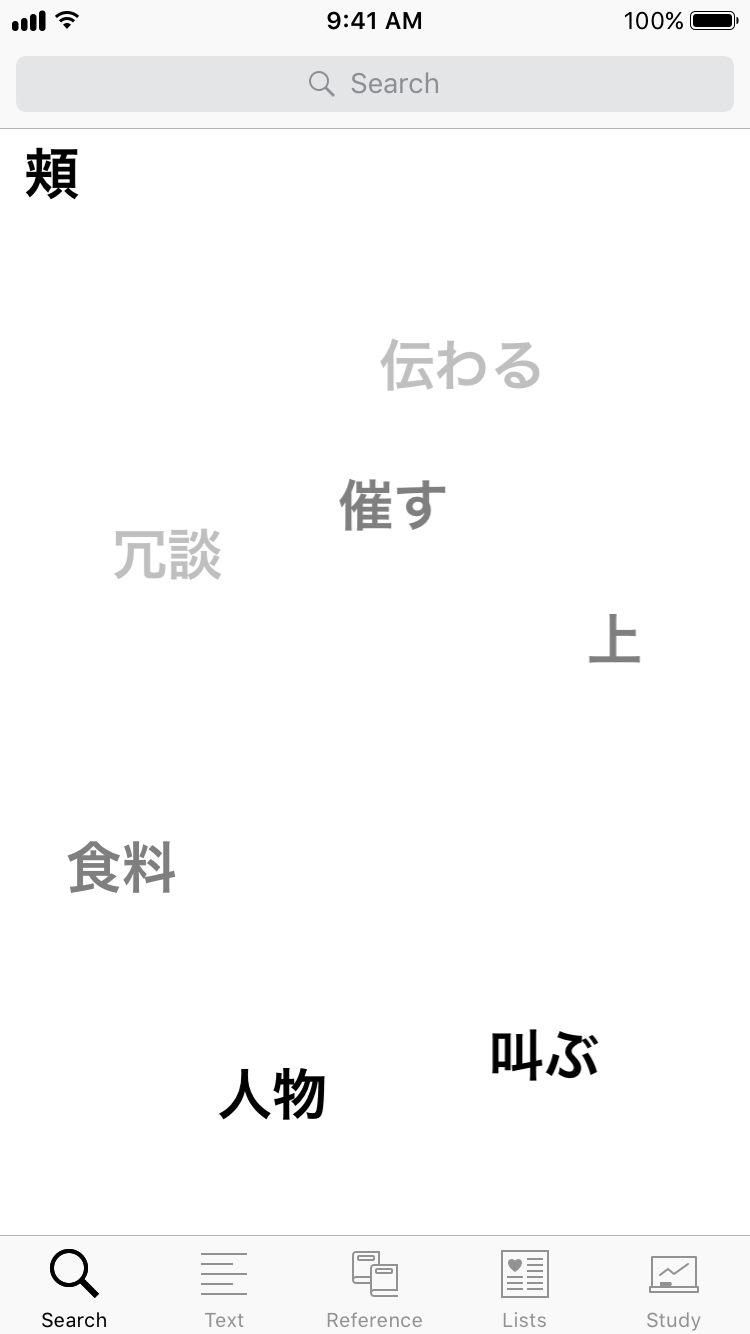
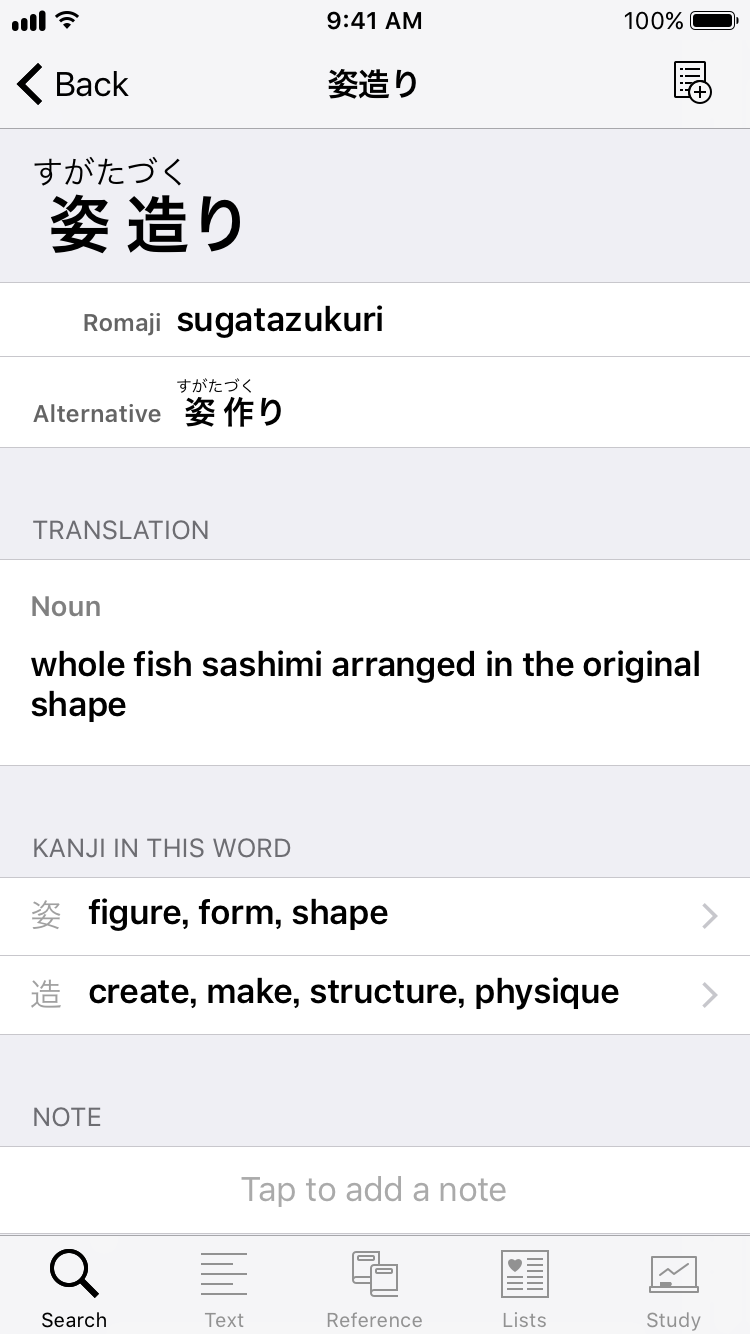
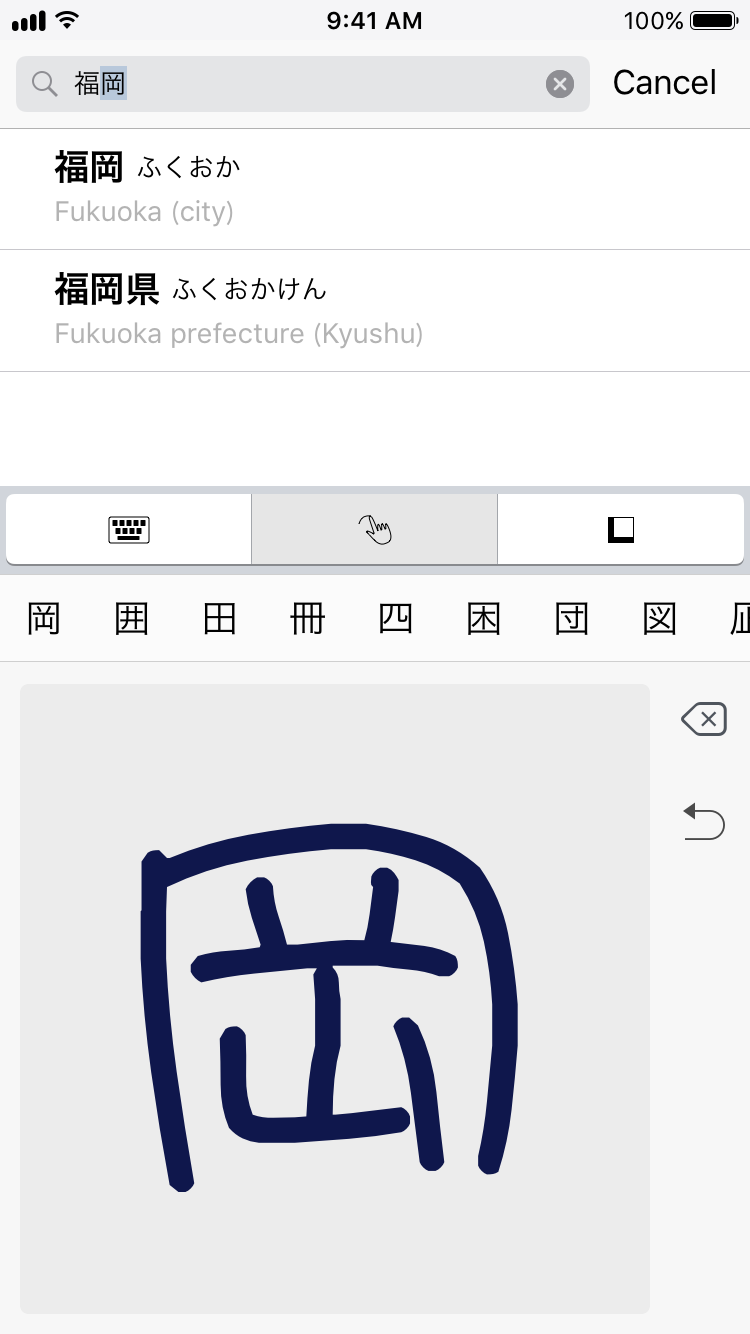
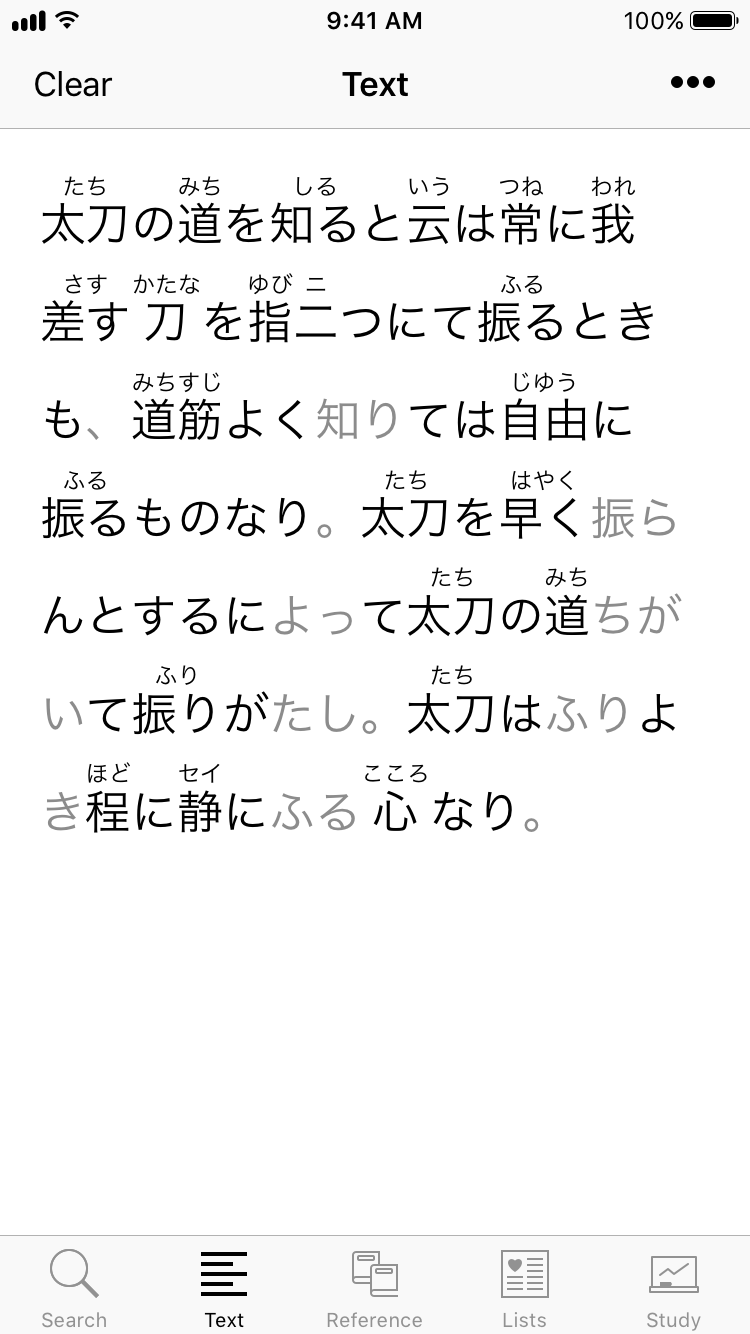
Take your language learning to the next level with Japanese’s comprehensive dictionary, references and flashcard system.
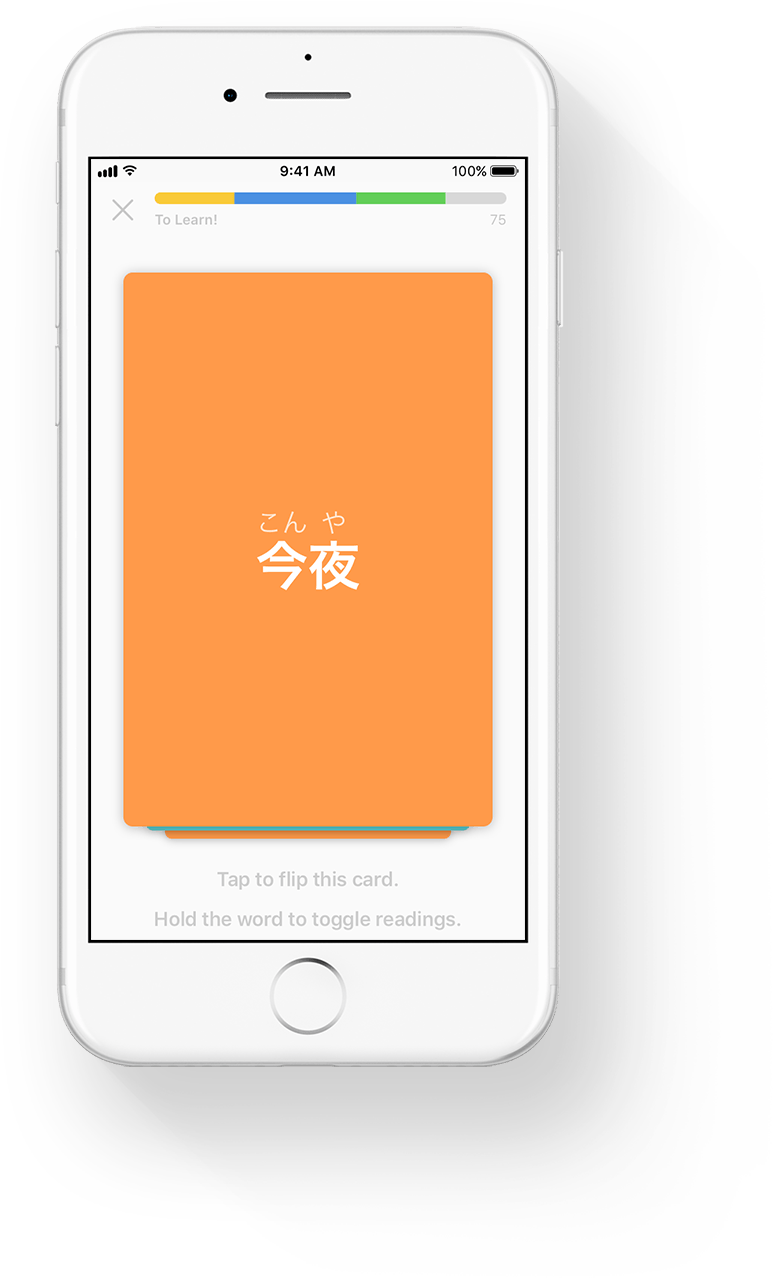
Create and customise flashcard lists, and then practice them until mastered with Japanese’s new and improved flashcard system.
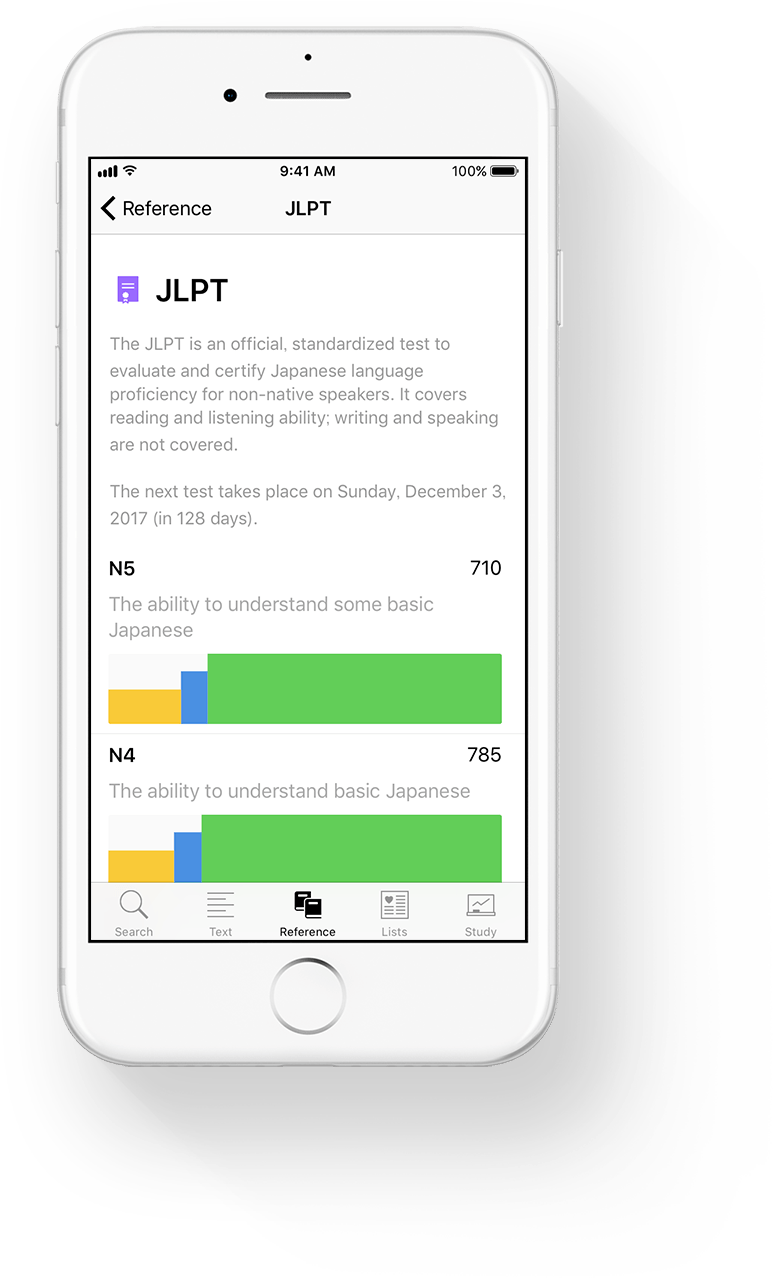
Tests aren’t everything but for those seeking to master the JLPT or the Kanji Kentei, Japanese has dedicated, up-to-date study lists.
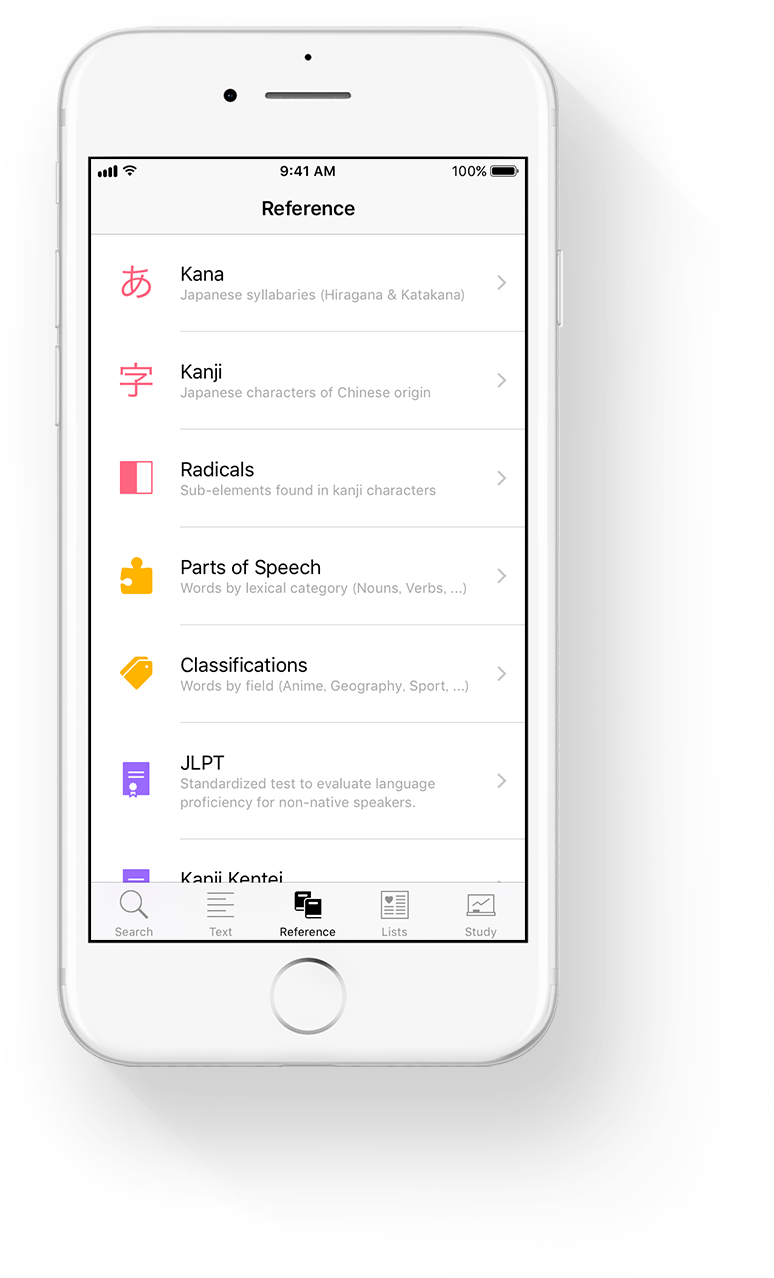
Use our inbuilt reference lists to learn how to write hiragana and katakana, or search for new words by topic or lexical category.
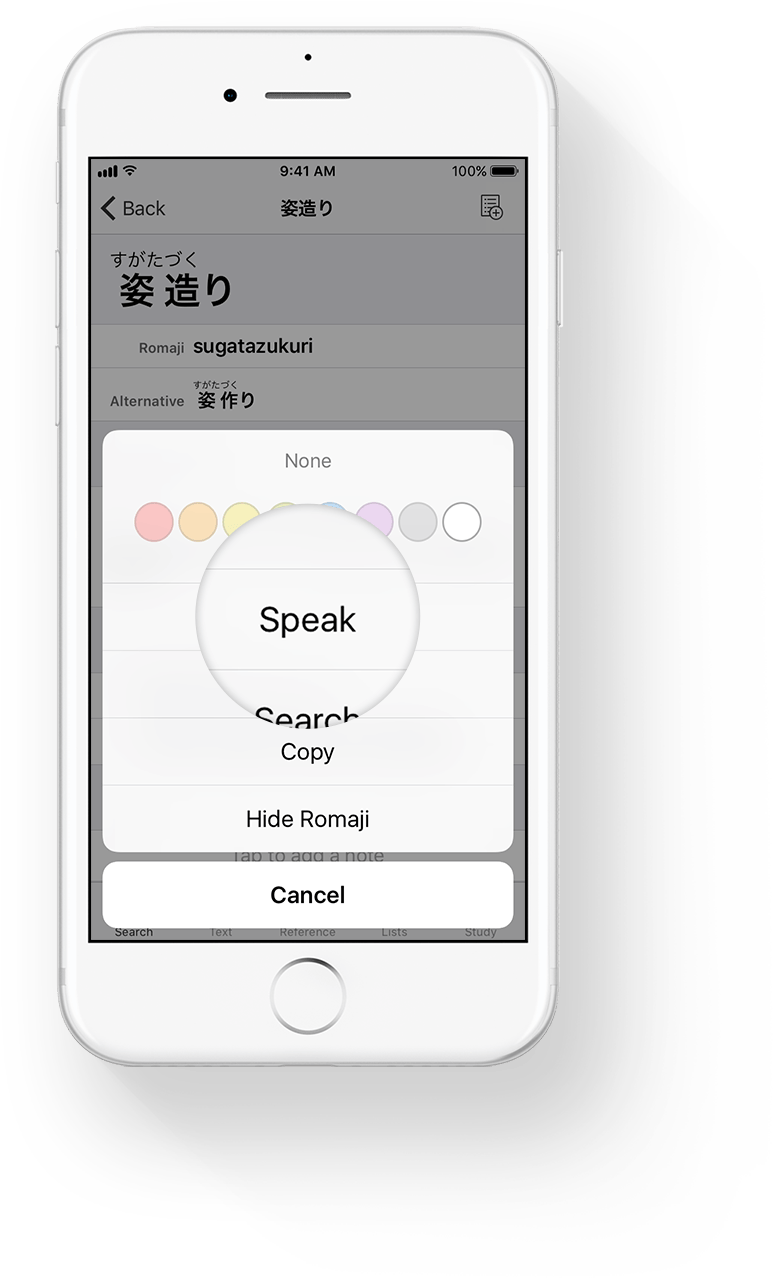
Practice your pronunciation skills with Japanese’s speech function. Hear the words as they should be said and practice speaking.
Take your language learning to the next level with Japanese’s comprehensive dictionary, references and flashcard system.
Create and customise flashcard lists, and then practice them until mastered with Japanese’s new and improved flashcard system.
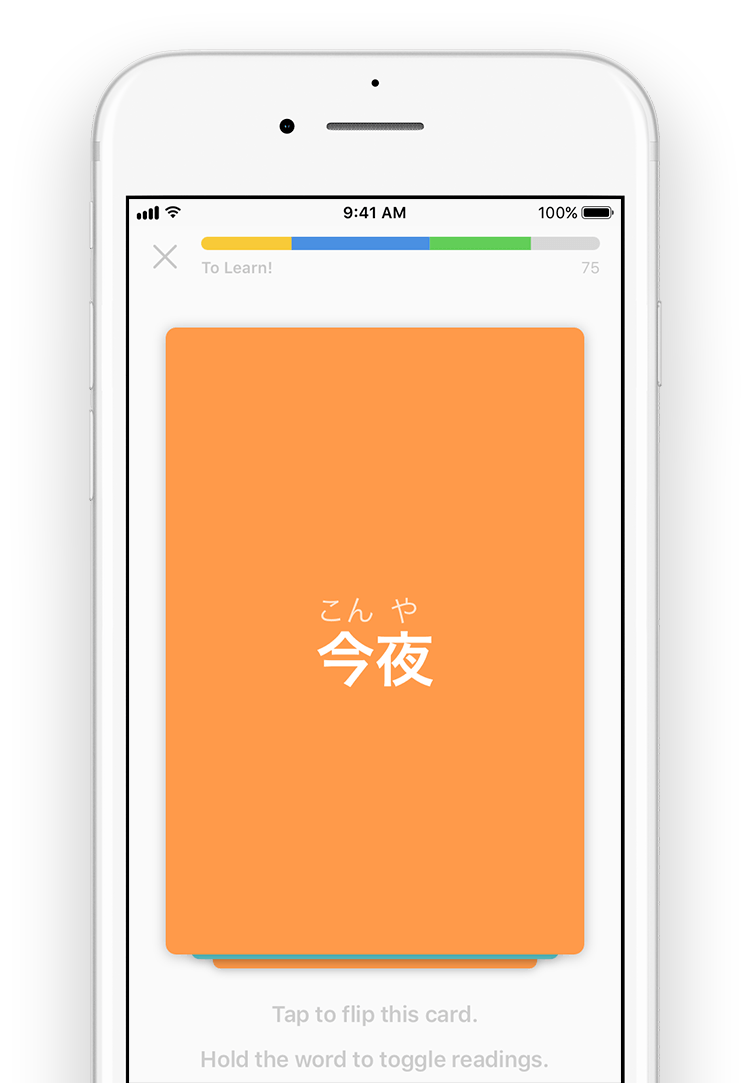
Tests aren’t everything but for those seeking to master the JLPT or the Kanji Kentei, Japanese has dedicated, up-to-date study lists.
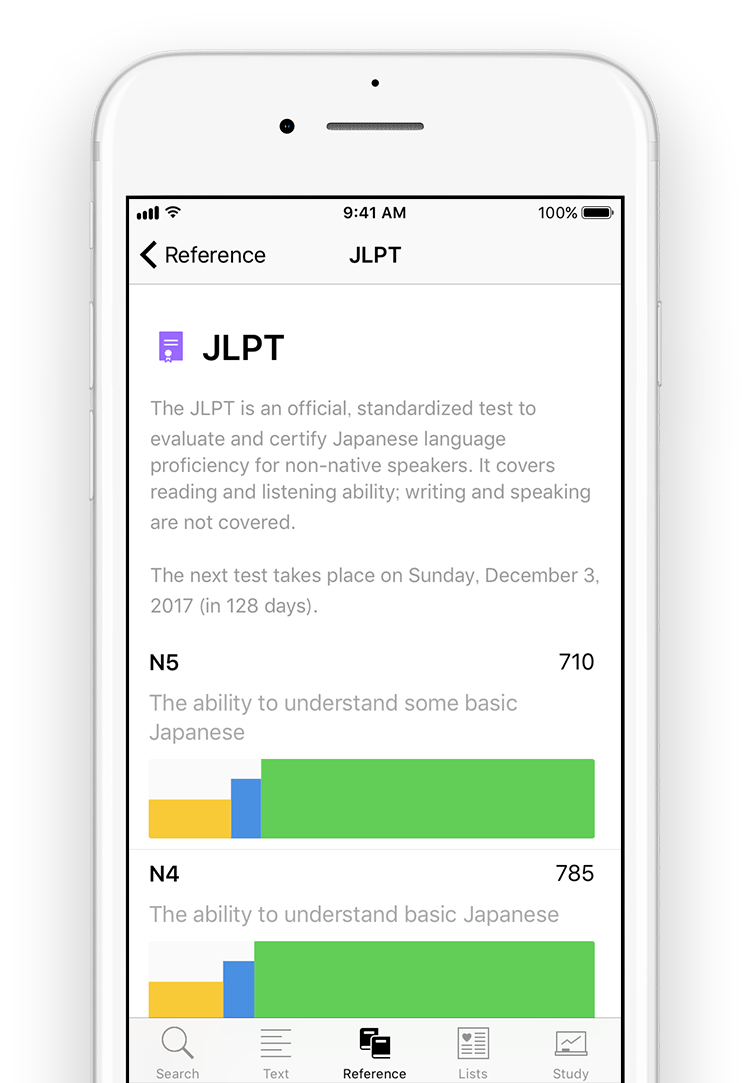
Use our inbuilt reference lists to learn how to write hiragana and katakana, or search for new words by topic or lexical category.

Practice your pronunciation skills with Japanese’s speech function. Hear the words as they should be said and practice speaking.
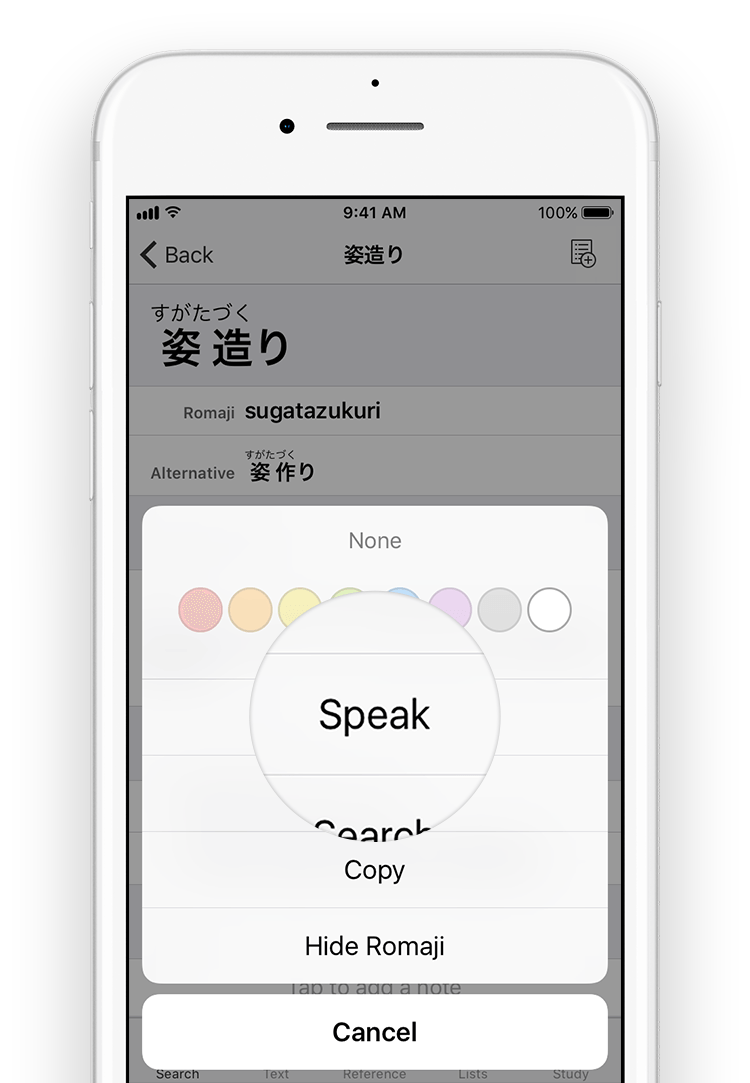
Japanese has a new user interface that’s more intuitive than ever. Find the information you need, when you need it.
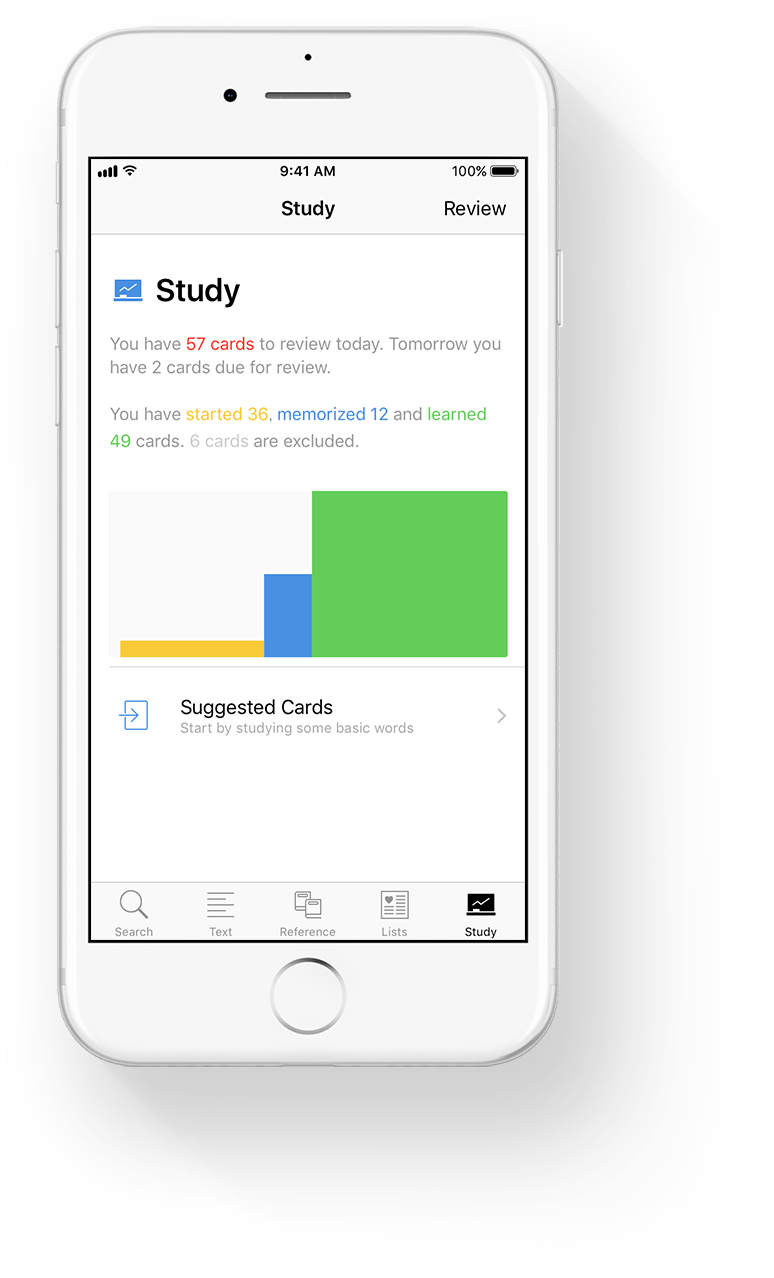
Japanese’s new study dashboard helps you to stay up-to-date on your overall study progress across all studied references and lists.
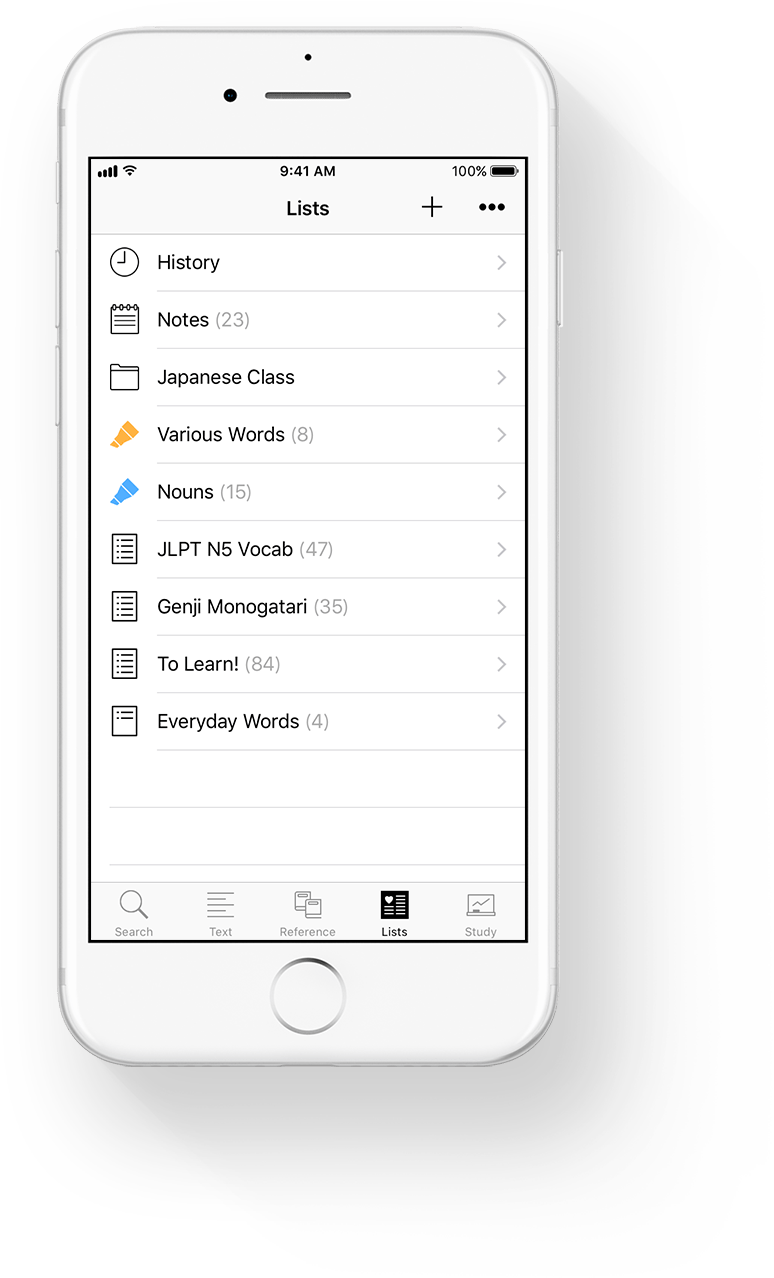
Create custom lists, labels, folders and notes to help organise your studies and learn the vocabulary that’s most important to you.
Use Japanese simultaneously with other applications on your iPad or on any other large screen Apple device with Split View.
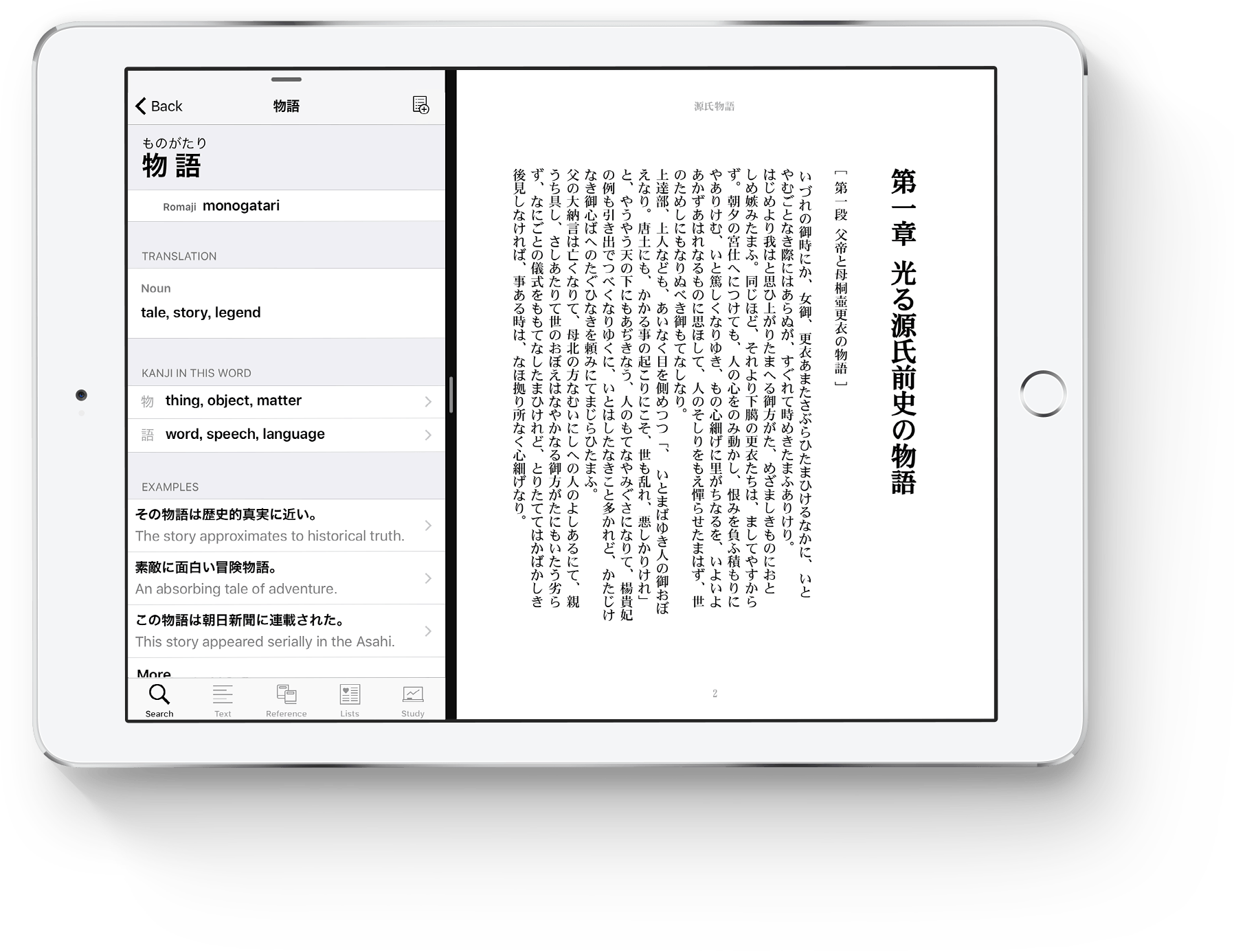
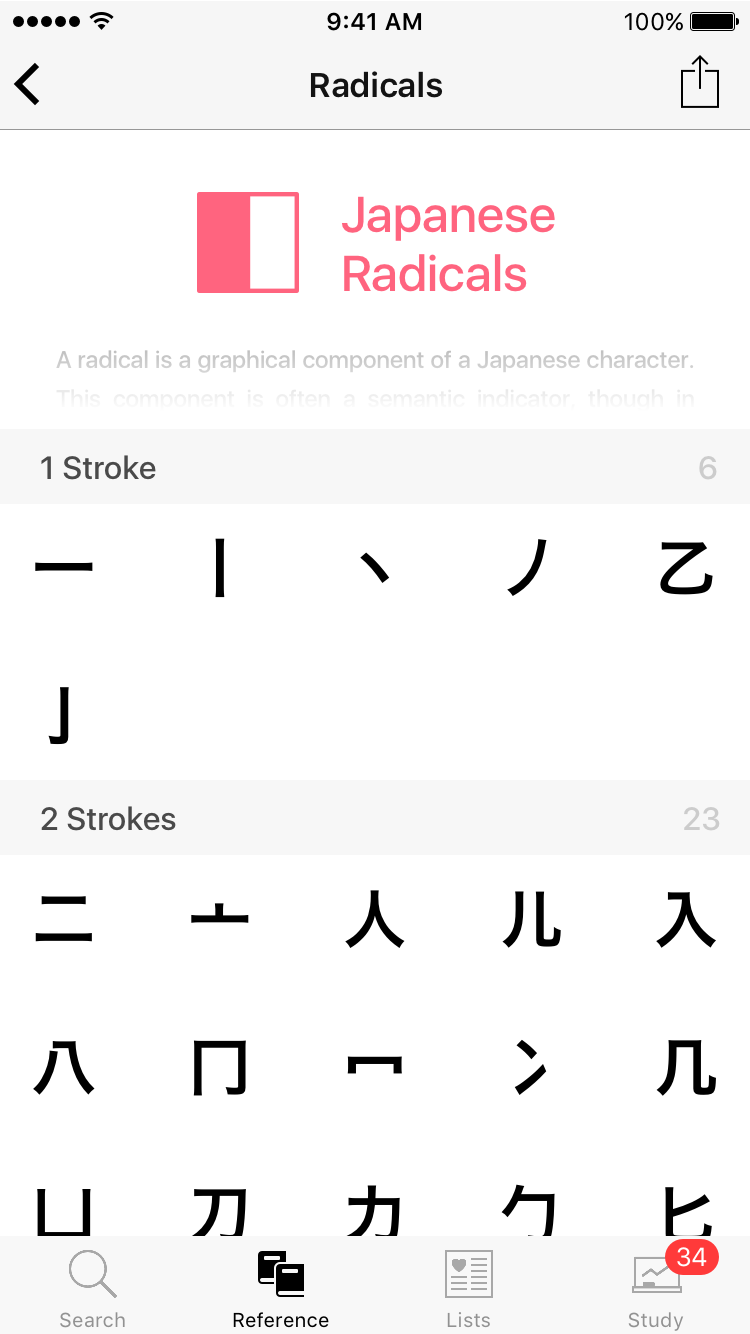
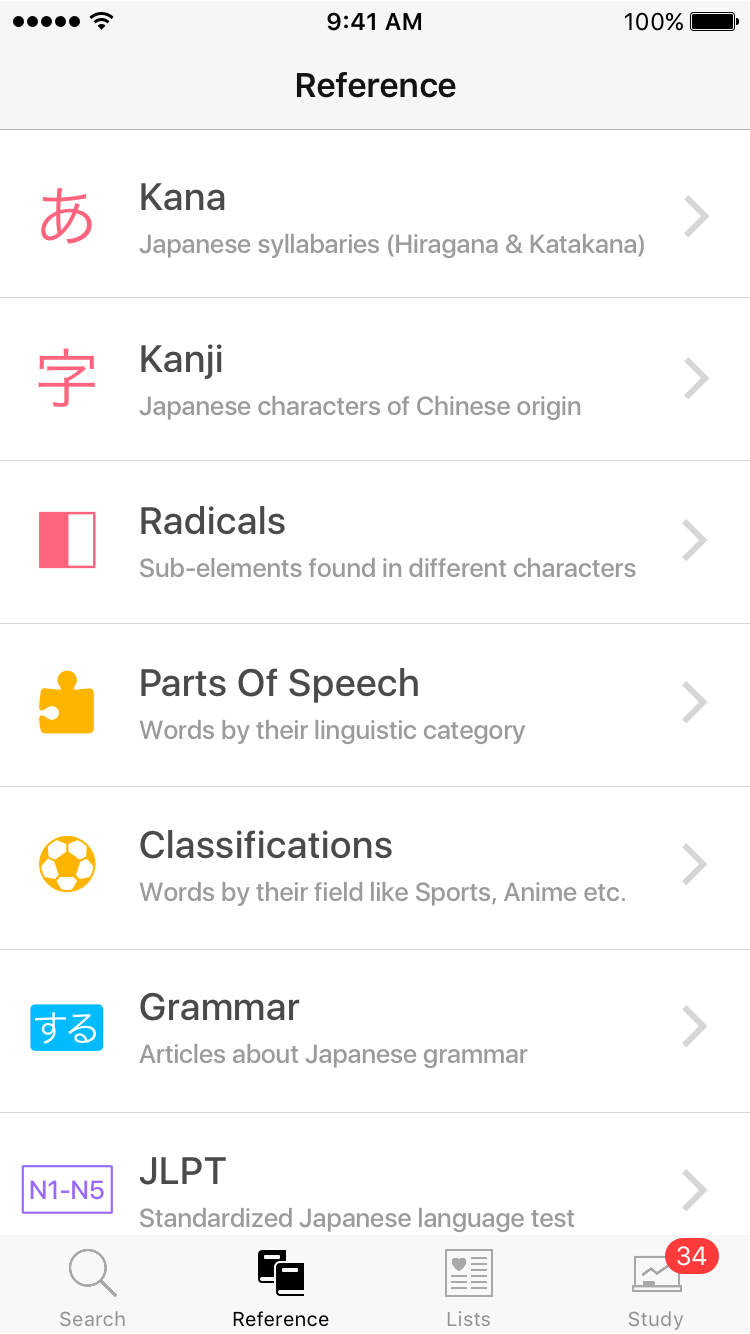
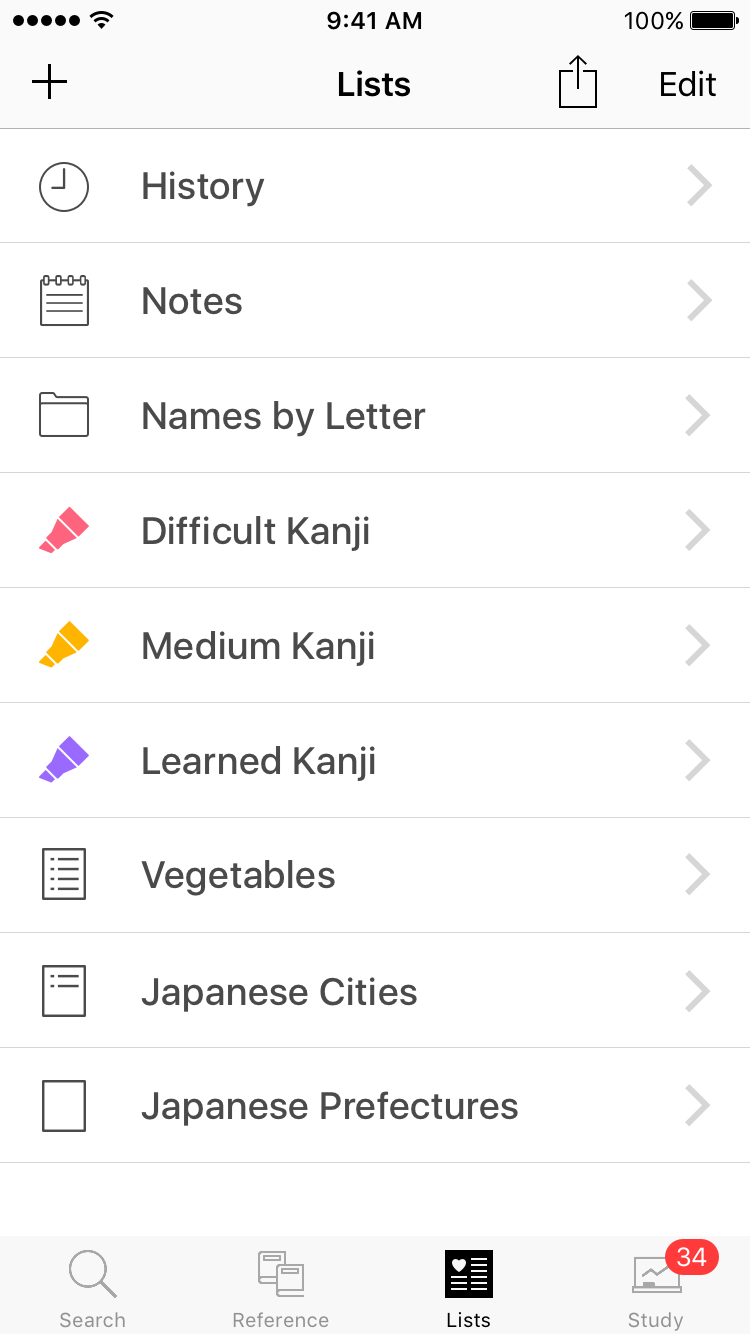
Japanese has a new user interface that’s more intuitive than ever. Find the information you need, when you need it.
Japanese’s new study dashboard helps you to stay up-to-date on your overall study progress across all studied references and lists.
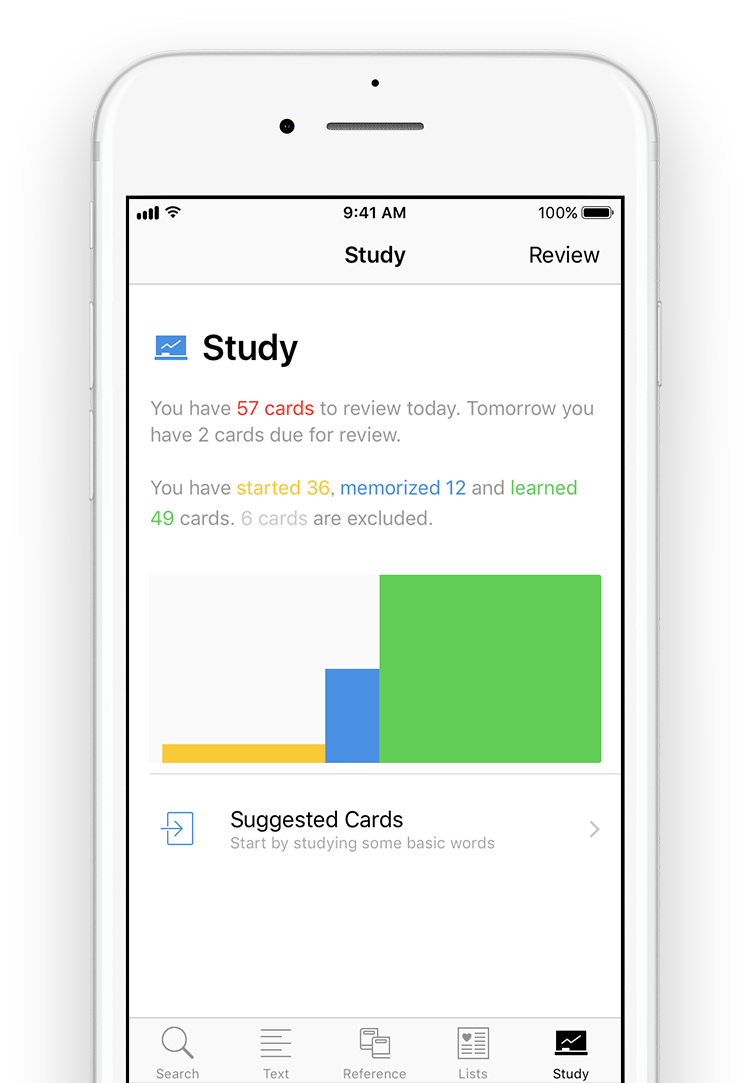
Create custom lists, labels, folders and notes to help organise your studies and learn the vocabulary that’s most important to you.
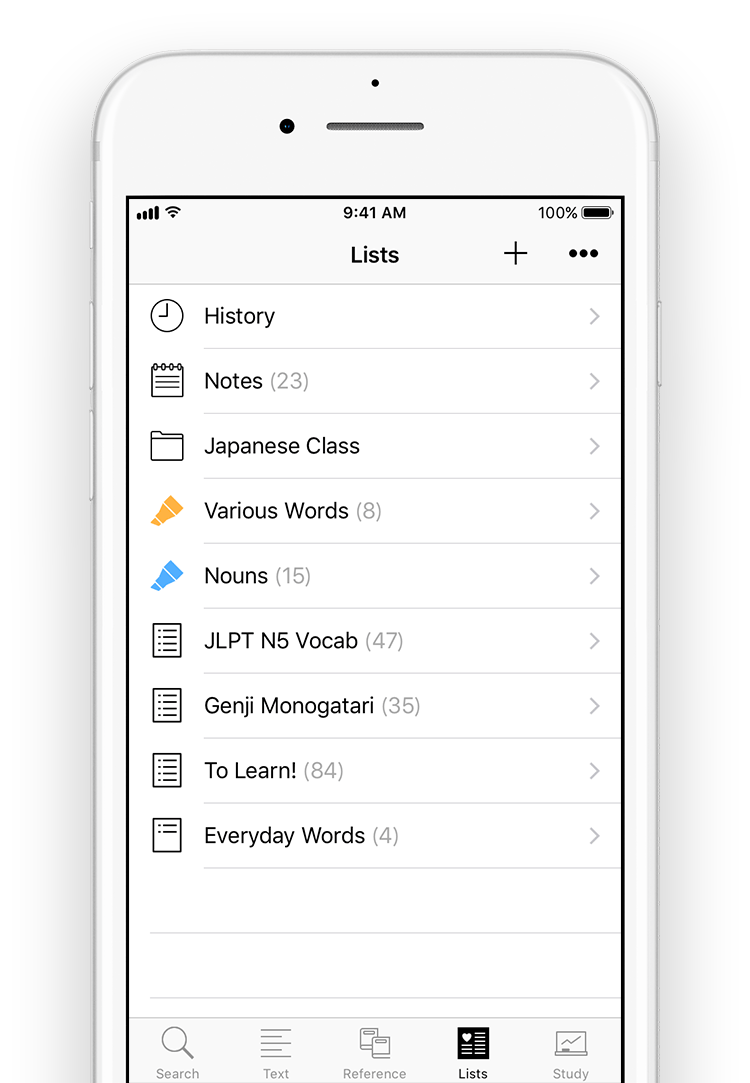
Use Japanese simultaneously with other applications on your iPad or on any other large screen Apple device with Split View.